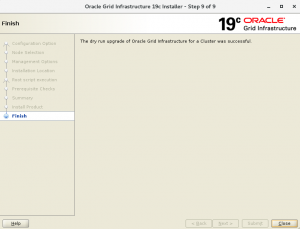ارتقا نسخه Grid Infrastructure به نسخه بالاتر ممکن است به دلیل فراهم نبودن پیش نیازهای لازم، با خطا مواجه شود از این رو اوراکل در نسخه 19c قابلیت جدیدی را در این زمینه ارائه کرد که با کمک آن می توان قبل از ارتقای نسخه Grid Infrastructure، عملیات ارتقا را به صورت Dry-Run اجرا کرد تا قبل از انجام عملیات ارتقا، خطاهای احتمالی را شناسایی و برطرف شود.
در ادامه نحوه انجام این کار را مشاهده می کنید.
[grid@RAC1 ~]$ cd /grid19c/home/
[grid@RAC1 home]$ ./gridSetup.sh -dryRunForUpgrade
Launching Oracle Grid Infrastructure Setup Wizard…

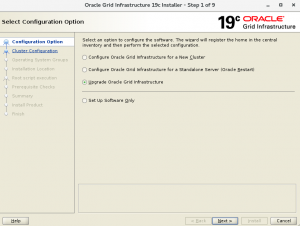
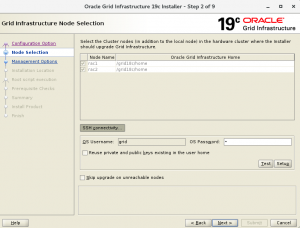
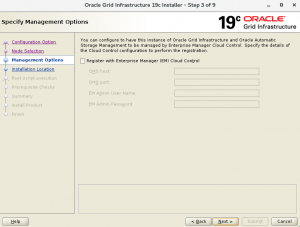
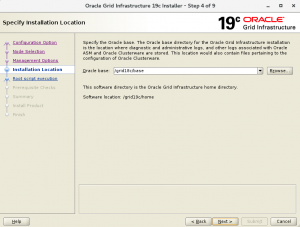
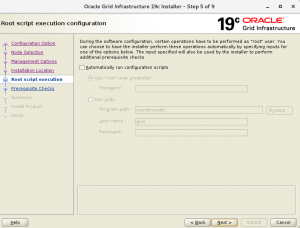
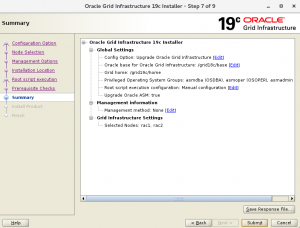
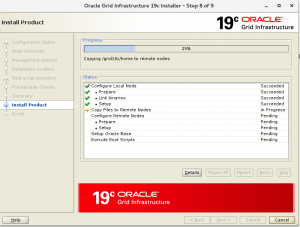
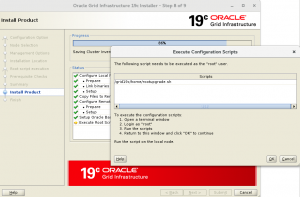
در پایان اسکریپت rootupgrade.sh را صرفا در نود local و از طریق کاربر root اجرا می کنیم:
[root@RAC1 ~]# /grid19c/home/rootupgrade.sh
Performing root user operation.
The following environment variables are set as:
ORACLE_OWNER= grid
ORACLE_HOME= /grid19c/home
Enter the full pathname of the local bin directory: [/usr/local/bin]:
The contents of “dbhome” have not changed. No need to overwrite.
The contents of “oraenv” have not changed. No need to overwrite.
The contents of “coraenv” have not changed. No need to overwrite.
Entries will be added to the /etc/oratab file as needed by
Database Configuration Assistant when a database is created
Finished running generic part of root script.
Now product-specific root actions will be performed.
Relinking oracle with rac_on option
Performing Dry run of the Grid Infrastructure upgrade.
Using configuration parameter file: /grid19c/home/crs/install/crsconfig_params
The log of current session can be found at:
/grid18c/base/crsdata/rac1/crsconfig/rootcrs_rac1_2020-09-08_02-20-47PM.log
2020/09/08 14:21:12 CLSRSC-464: Starting retrieval of the cluster configuration data
2020/09/08 14:21:23 CLSRSC-729: Checking whether CRS entities are ready for upgrade, cluster upgrade will not be attempted now. This operation may take a few minutes.
2020/09/08 14:23:19 CLSRSC-693: CRS entities validation completed successfully.